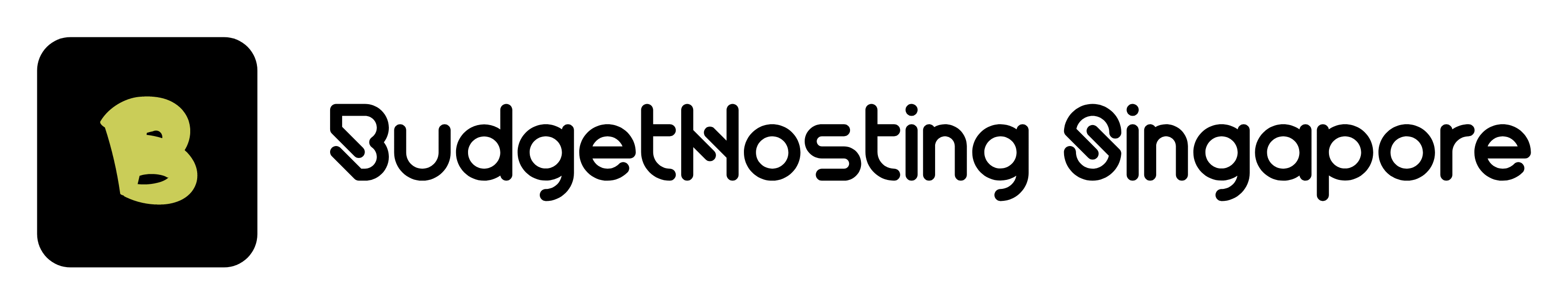A possible sample screen you may see when encountered with a lost password.

1) Log in to the BudgetHosting Account Manager
2) Go to Services > My Services in the navigation bar.

2) Select the service which you wish to reset password for, then click on it's Status (Active) icon on the right.

3) Click on the Change Password link.

4) Enter the new password, confirm the new password and Save Changes.

After the above is completed, you can now login to your cPanel using your new password.
Important Note:
1) If you have forgotten your cPanel username, kindly refer to your Hosting Start Up Kit email sent to your mailbox during signup.
2) If you have tried too many times till your IP is locked out, please refer to Suddenly I could not access my website and cPanel? on the steps to unblock.